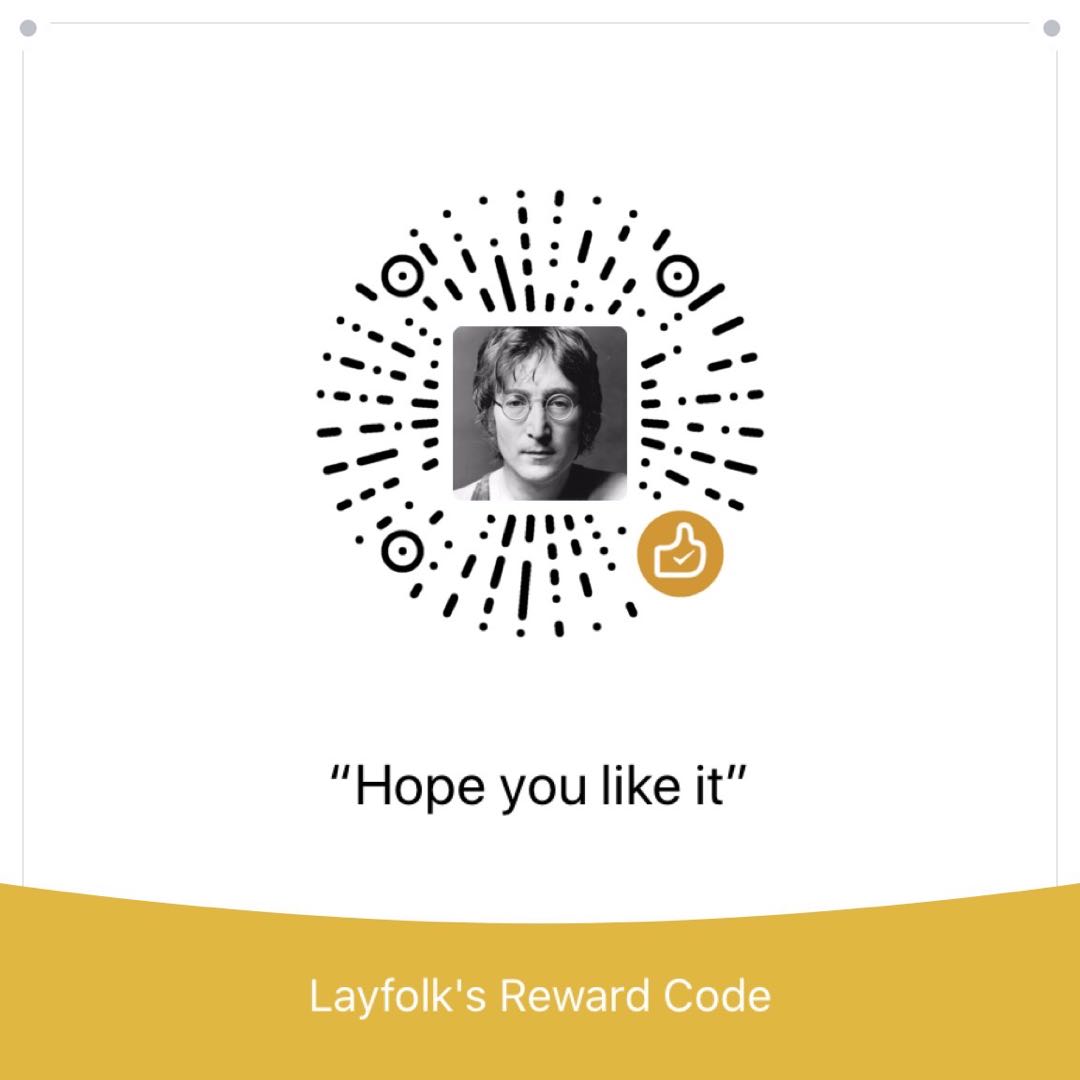最近 github 网站频频改版,前两天在本博客托管的 仓库右侧发现了一个有趣的提示:

点击Share to Profile,然后发现这个项目根目录的 README.md 的内容出现在了 github 的个人资料页处。
google 了一下,发现是 github 最近上线的新功能,当用户创建同名仓库的时候,可以使用同名仓库内的 README.md 作为 Profile 页的说明。
操作步骤如下:
- 创建同名仓库:
在创建 repo 的页面输入跟你当前用户名一样的仓库名,会弹出一个提示框:

You found a secret! lkangd/lkangd is a ✨special ✨ repository that you can use to add a README.md to your GitHub profile. Make sure it’s public and initialize it with a README to get started.
绿框内的文字提示,跟当前用户的用户名同名的仓库,项目根目录内的 README.md 可以作为 GitHub Profile 的个性说明。需要注意的是这个仓库必须是Public的。
### Hi, I'm Curtis 👉🧑💻
I was born in 1992 and started programming 4 years ago. I used to be an operation and maintenance engineer, but now I focus on JavaScript and wanna create something cool.
🤔I am now looking for a job, if you are interested in me, please
### Contact me:
- 💬WeChat: lkangd
- ✉️E-mail: lkangd@gmail.com
- ✍️Blog: https://lkangd.com
¶ Github 上一些有趣的 READMEs
既然是用 md 去写 Profile 页,当然就不仅限于用文字或链接进行表达,它可以是:
- 代码块:

- 图文并茂:

- 死宅动漫动图:

- 甚至可以通过 pull request 来玩游戏:

有人专门创建了一个仓库去收集这些有趣的 READMEs,有兴趣可以去看看 看看
发挥你的想象力去创造一个个性的 Profile 页吧,Have fun 😬。